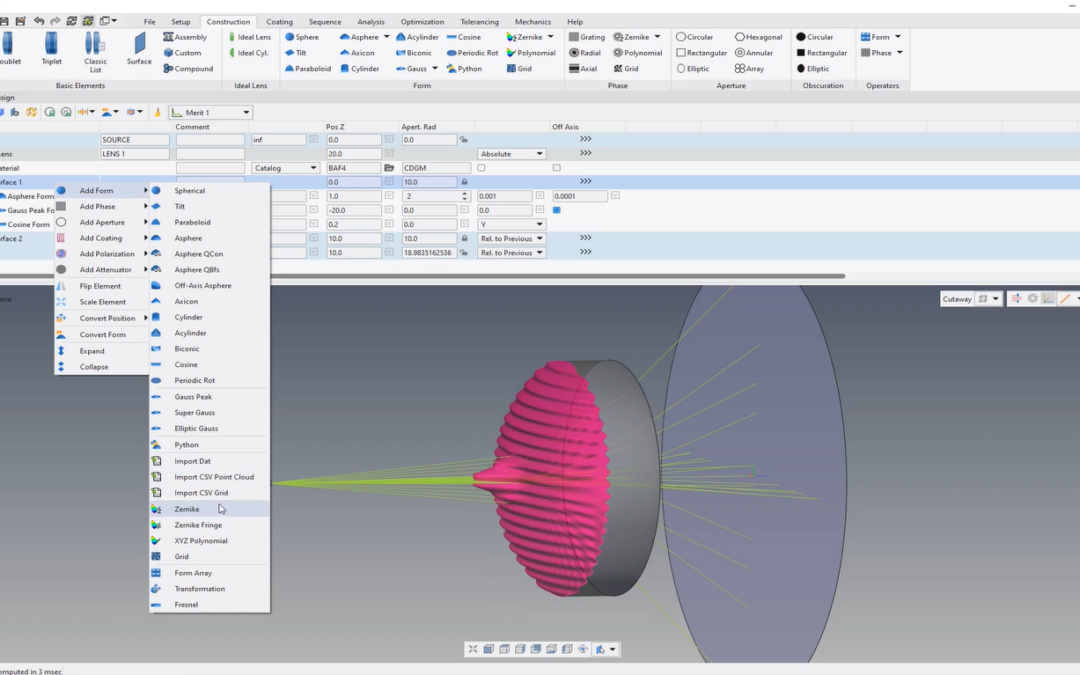Surface Stack Definition
Learn how to create complex surfaces by adding different shapes to a lens (e.g., aspheres, Gaussian, cosine).
Transcript:
In this video, I will show you how to add different forms to a single surface.
Quadoa has here a unique feature, which is called the surface form stackability.
And with the Cordova surface form stackability, you can combine different forms, phases, approaches, obscurations, operators, and even coatings, or polarizers, retarders. You can combine them all together on a single surface, And that’s a really unique feature, and I will show you in this video how to do this. First, we need to open the optical design editor. And for that, we go here to the Windows icon and click on optical design editor.
Now we can see here our optical design editor with our tree view.
Here we have our singlet lens, and I would like to add here on this red highlighted surface on the surface one different form types.
If we haven’t add a form type yet, the standard default form in Cuaduah is always a spherical form.
So if we haven’t defined something earlier, we have just a normal spherical form here on our surfaces.
So I would like to add for example here an asphere and for that we click here on the surface, click with the right mouse button, click on add form, and then we click on a sphere.
We could do the same by clicking here in the surface where we would like to add the form, and then we go here to the construction or to the coatings. And then we just select here our form which we would like to add to the surface.
So in my case here a normal standard asphere form.
Now we can see that here asphere form has been added here to our surface.
Now we need to specify our a sphere that it will just enter some some settings And now we can see that here this a sphere has been added to our to our surface.
In the next step, I will add some Gaussian peak to our form. For that, I will click here on the surface one.
Right click, add form, Gaussian peak.
Now we define here this Gaussian peak and now we can see that here this form has been added. Of course, this example doesn’t make any sense, but it’s just to demonstrate the capability of the surface forms capability.
Yeah. In this way, we can add different forms as many as we want.
So let’s add some cosine structures.
Yeah. And you can see we can combine all these different forms here altogether. And we even could add some, yeah, of course, different forms as Cernike or we could import data from measurements from, for example, interferometric measurements. We could add different phase functions, different approaches, different coatings, different polarization.
And, yeah, basically, all these forms which you can see here and all these coding stuff and polarization stuff, it’s all combinable all together on one surface.
Thanks for watching.