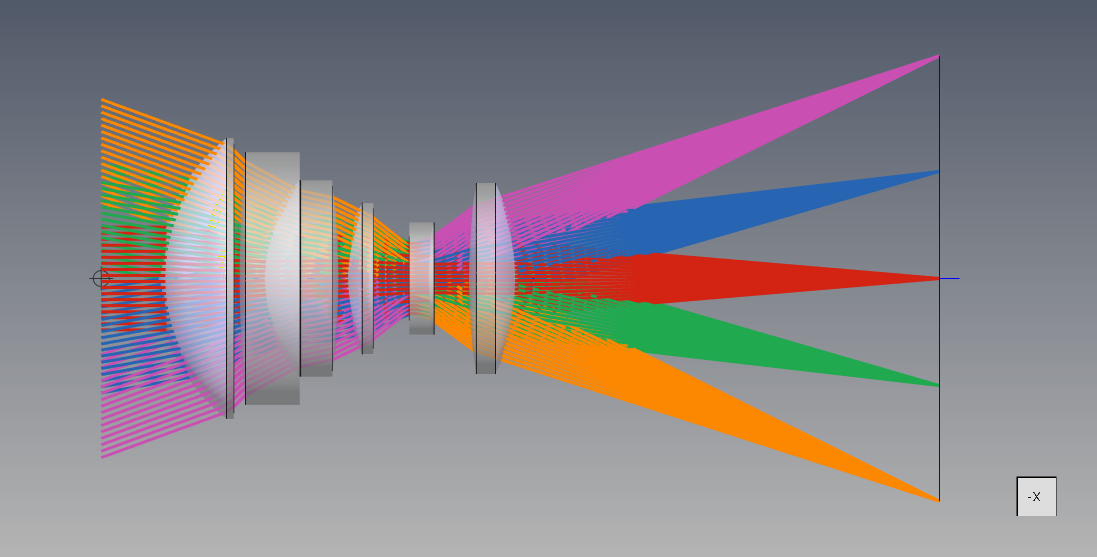
Designing optical systems frequently involves linking parameters or constraining them to achieve design specifications. These two tasks are implemented using what are commonly known as pickups and solves. Due to their importance in optical design, nearly all optical design software supports them in some form or another. Quadoa Optical CAD also supports these capabilities; however, the implementation is more flexible than most, enabling new functionality altogether.
PICKUPS
Pickups are used in optical systems design to link parameters having the same value, or a definable mathematical relationship between values. These are implemented in Quadoa by defining parameters and math functions in the Multi-Config Lookup table and using those values in the Optical Design editor. Let’s take a look at how this is done.
SIMPLE PICKUP
For cases where multiple parameters have the same value, a simple parameter is used in the multi-config table. A simple parameter is defined with an alphanumeric name (ID) and has the same value across any defined configurations. Go to File tab > Open Example and navigate to Basic Features\Telecentric_System.optx. This sample illustrates a doubly telecentric optical system using two lenses and an intermediate stop. Note the spacing between each lens and the stop is 100mm.
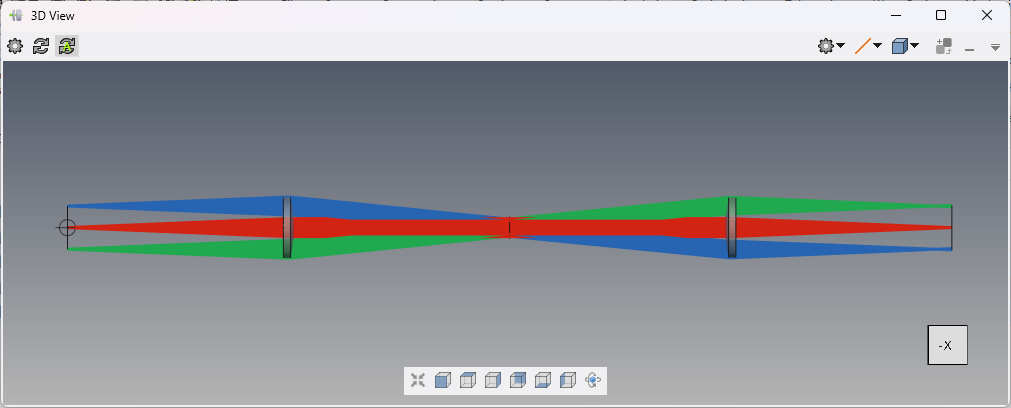
Go to Setup > Multi-Config to open the multi-configuration lookup table. In the toolbar of the multi-config table, select “P+” to create a new simple parameter. Give this parameter the ID name z_pos (this is arbitrary) and a Value of 100.
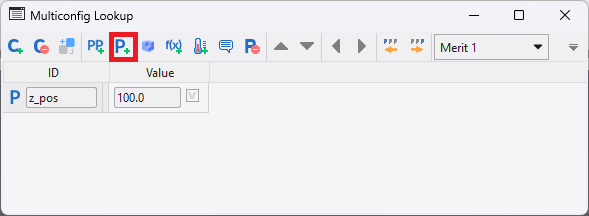
Once this simple parameter is defined, it can then be used in the Optical Design editor. Type the name of the parameter into the z-position cells for the stop surface (SURFACE 2) and the second lens (LENS 2).
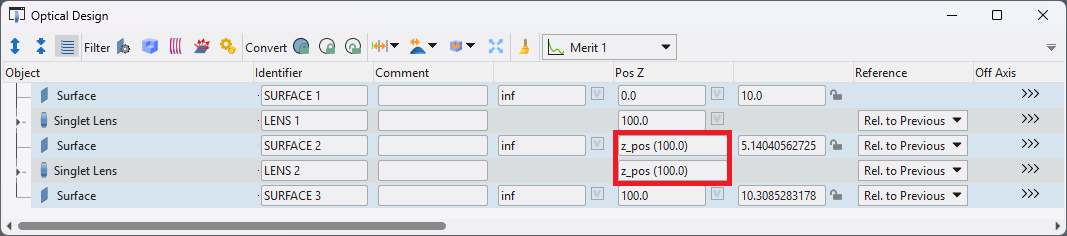
If done properly, the parameter name will display along with the current value in parentheses. If the goal is to optimize this value, its variable status can be activated next to the parameter definition in the multi-config lookup table. For reference, this is the same general method used to implement multi-config parameters using “PP+” (instead of “P+”).
COMPLEX PICKUP
The most basic math pickups support scaling and offsetting a parameter, providing an equation of the form P2 = SP1 + O, where S is a scale factor and O is an offset. In Quadoa, much more complex pickups are supported that allow arithmetic, trigonometric, and order of operation functions. By combining the simple parameters described previously with math expressions, a wide range of pickups are supported.
Open the sample file found under Examples\Objectives\Camera_Lens_75deg_FOV.optx.
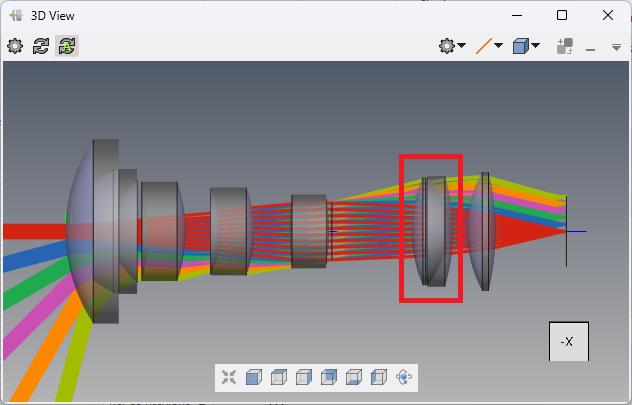
In this wide-angle camera objective, the doublet closest to the image plane is an air-spaced doublet. It may be desirable to link the radii of the two interior lens surfaces to ensure they have the same center of curvature, even as the spacing between them changes. To do this we would define two simple parameters as independent variables (first surface radius and surface spacing) and one math expression for the dependent variable (second surface radius). These are all defined in the multi-config lookup table. Copy the existing values for the radius and spacing to the lookup table. Then define the second radius as the difference of the first radius and the spacing.
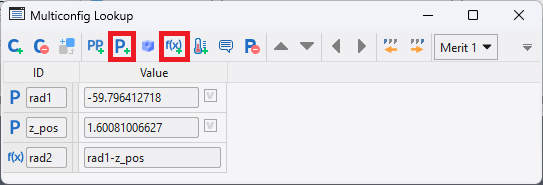
Once these parameters and math expression are defined, we then type them into the appropriate cells in the Optical Design editor. This implements a center of curvature pickup in our system.
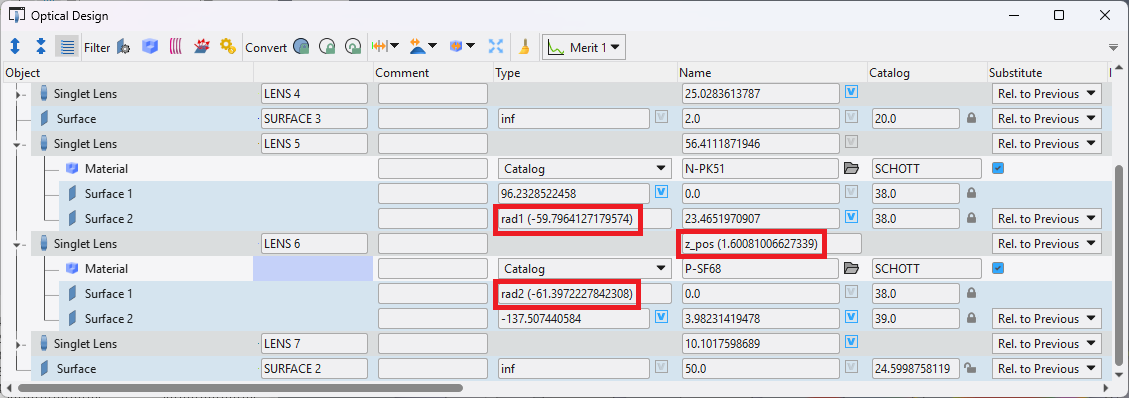
For a more powerful illustration of the math pickup solve capability, take a look at the James Webb Space Telescope (JWST) sample file (Examples\Telescopes\JWST.optx). The position, asphere decenter, and curvature of each primary mirror segment is automatically calculated based upon the overall primary mirror aperture size and focal length. In addition, the slider tool defines an additional parameter used to simulate the deployment of the of the primary mirror.
SOLVES
Solves require optimizing one or more parameters to maintain a design constraint, typically based upon raytrace data. These are very useful in optical design and include constraints such as ray positions/angles, element power, first order properties, and more. In Quadoa, a solve requiring optimization is defined as its own merit function, auto-applied to recalculate with each system update. This is very easy to do given that Quadoa supports the definition of any number of independent merit functions, each with its own variables and goals.
RAY POSITION & ANGLE SOLVE
Let’s look at how we would implement a solve to maintain a surface centered upon and normal to an incident ray. Open the following sample file: Examples\Spectrometers\Spectrometer_With_Grating.optx.
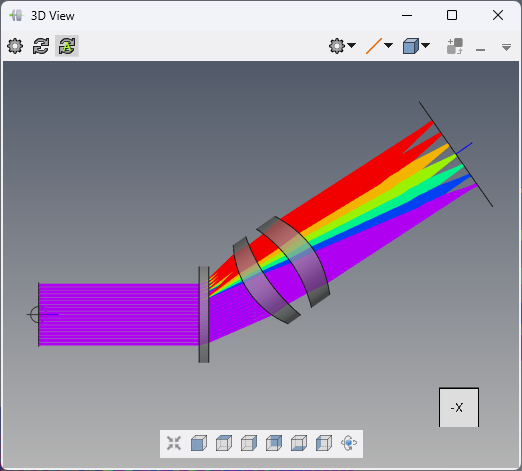
In this spectrometer sample file, a linear grating diffracts different wavelengths at different angles, which are then focused by a pair of lenses. Suppose we wanted to ensure that the image surface is centered on and normal to the green chief ray. We could do this with two separate solves, but here we’ll consolidate both into a single, auto-applied merit function.
In the System Setup editor (Setup tab > System Setup, if it isn’t already open), expand the Optimization section and delete the existing merit function (right-click > Delete). Then right-click the Optimization section header and select “Add Merit Function”. In the Optical Design editor, choose the “Pos Y” and “Rot X” parameters on the last surface (CAMERA) as variables. These two parameters provide the necessary degrees of freedom to achieve our ray goals.
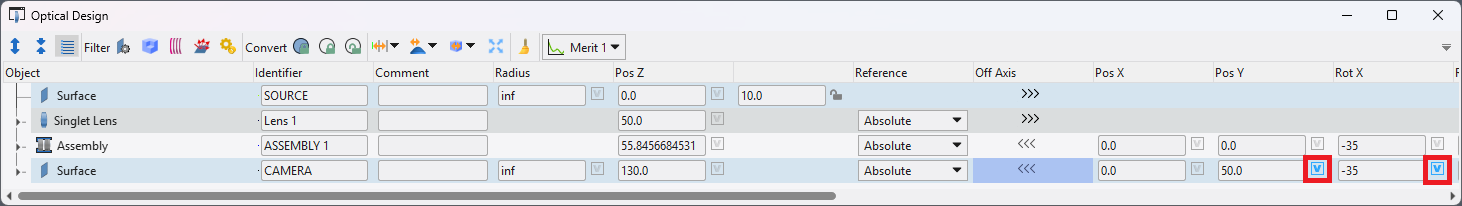
Next, in the Ray Trace settings of the merit function, choose wavelength 4 (green) and reduce the ray sampling grid count to 3. Then, right-click the Trace Goals section and add chief ray position and incident angle goals. Once you have set up the merit function as shown, click the Auto-Apply checkbox on the top line of the merit function.
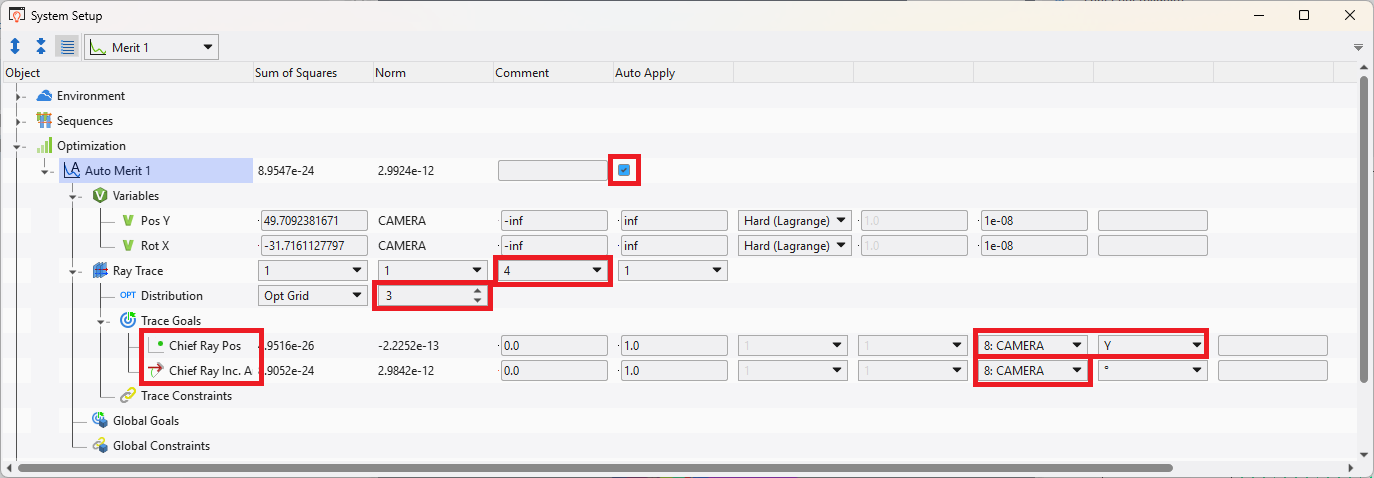
The two parameters (variables) will be immediately optimized and the ray goals will be achieved exactly. Going forward, any changes or updates to our optical system will force the merit function to update, maintaining our constraints. Using this method, any parameters and any calculated values in the merit function can be utilized to create a custom solve.
While the implementation of solves in Quadoa is flexible, it is important to keep in mind some guidelines. Because this merit function is optimized with each system update, it is critical that the variables be effective degrees of freedom and the goals be quick to compute. If this is not the case, system updates will slow down considerably.
Quadoa Optical CAD provides flexible methods enabling custom parameter pickups or solves to be implemented.