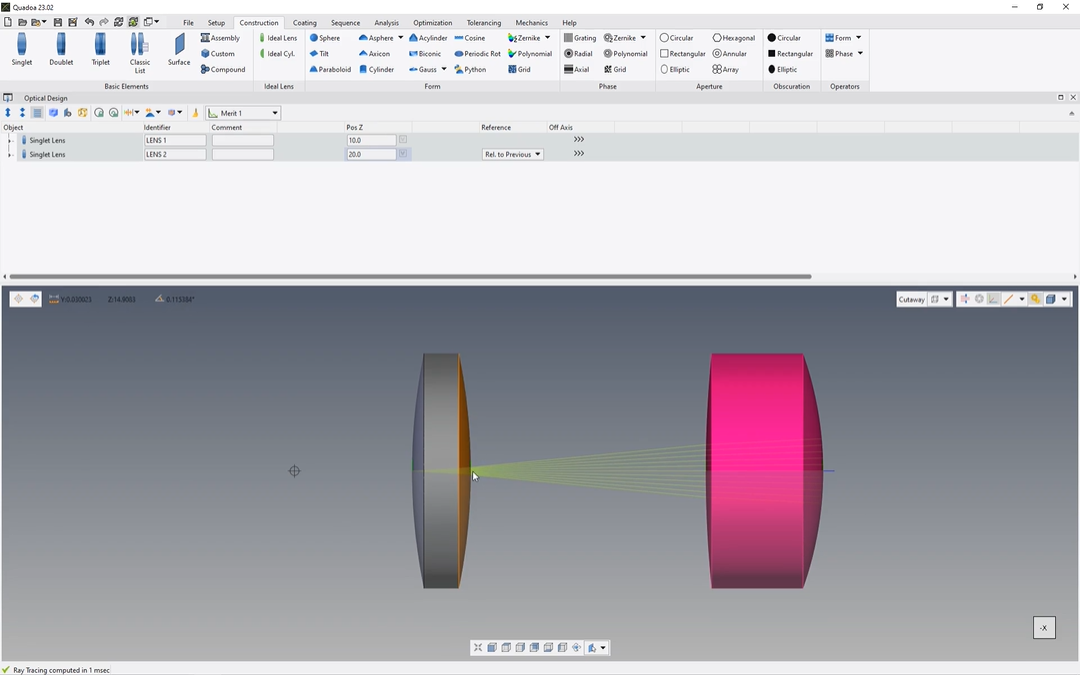Absolute & Relative Positioning
Learn how to place components with absolute or relative positioning within a coordinate system.
Transcription:
In this video, I will show you what’s about here this reference option absolute and relative to previous.
The difference is that if here this option is set to absolute reference, it means that here this, for example, the value for the position, set twenty millimeters in set direction means that it’s it is, moved in twenty millimeters in set direction in the reference to the absolute zero point of our, global coordinate system.
System. So here, that’s the zero point, and it means that here this lens is shifted in twenty millimeters in the z direction in reference here to our absolute zero point.
If I set here this value from absolute to relative to previous, the lens will move here to the right because now this the twenty millimeters here in the z direction isn’t referenced anymore here to the zero point, but it’s referenced to the previous coordinate system of the lens. And the previous coordinate system of this lens is the coordinate system of the surface two of of the first lens, which you can see here.
So this means that now the twenty millimeters in z direction of this lens which we have entered here relates to this point here of the second surface of our first lens.
And this would also mean if I will move here this lens, for example, to the top. So we can just, for example, let’s move it a little bit in in y direction.
You can see that also the the second lens will move because the coordinate system is related to the coordinate system of the previous lens and, yeah, that’s why as well the second surface will move. If we will switch it here to absolute, you can see that it will, move down because now it’s again related here to our zero point and not anymore to this coordinate system of our previous lens surface.
Thanks for watching.