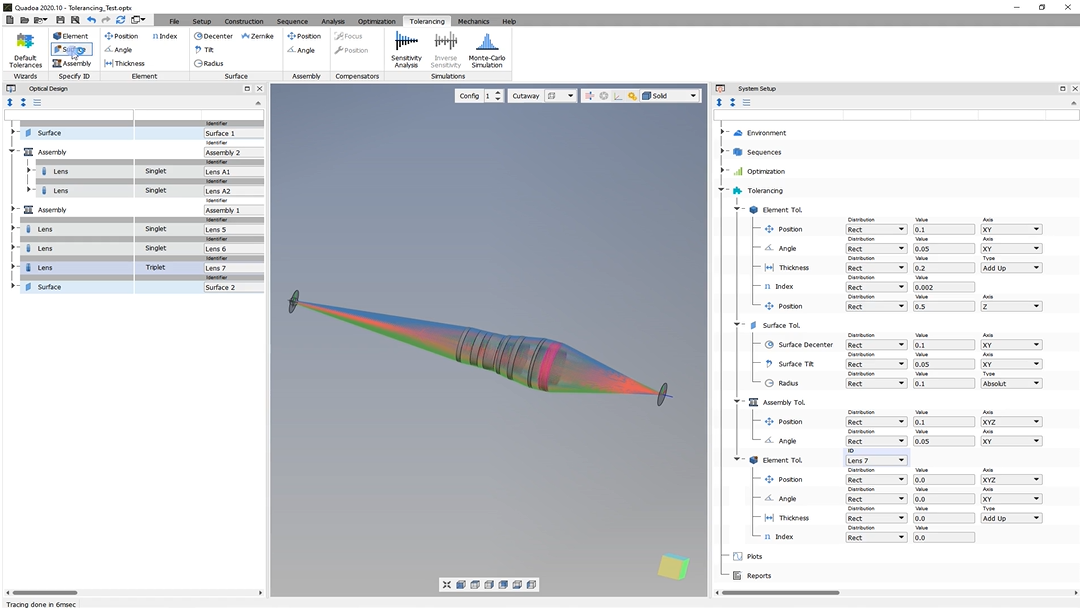Defining Tolerances
Learn how to set up a tolerance analysis, define common and individual tolerances.
Transcription:
In this video, I will show you how we can perform a tolerance analysis.
So I have opened here the system with the name tolerance in test, and you can also find it in the example folder.
So if you take here a look at the architecture of the system, we can see that here the system consists out of assemblies with sub elements like here these lenses, out of normal lenses, out of assemblies, and here also of single surfaces.
And exactly on this system structure here of this model, we can perform a tolerance analysis always in regard to the architecture here of the system.
And to perform a tolerance analysis, we will switch here to the tolerancing tab, and here we can find this wizard default tolerances.
And here we can define the global tolerances for the complete system.
And here, the tolerances for the elements, for the surface and the assemblies.
And here, we can just select the tolerances which we would like to add to the tolerancing.
Here we can insert the value, and here we can choose the distribution.
In case we have different tolerances for a specific element due to another producer or another process of manufacturing, we can define element specific tolerances, and I will show you this later.
So we just click here on okay, and now these tolerances have been added here to the system setup under the item tolerancing.
And now you see that here, all these tolerance settings have been added.
We can here further define the tolerances. For example, if this position tolerance here applies only to the x y axis. We can define this here, and we can also add manually another, tolerance for the position, for example, and we can define here the position for the axis set.
So we can here define the tolerance is, for example, zero point five.
So these tolerances here, they apply to the global system.
And if you would like to define, for example, tolerance for a specific element like here this lens here because it’s from another producer or the process of manufacturing was another then of the other lenses here, we can add here a specific element ID.
And here we can choose out of the drop down menu which element we would like to define. So in this case, the element with the ID lens seven and here we can define now the tolerances which will apply only to this lens here.
And we can also add here some specific surface tolerances. So again here for the surface for the surface of lens seven, and also here we can define now the tolerances specifically here for this lens.
So the tolerances have been added now here to the tolerancing, and in the second video, I will show you how we can perform here these analysis.
Thanks for watching.