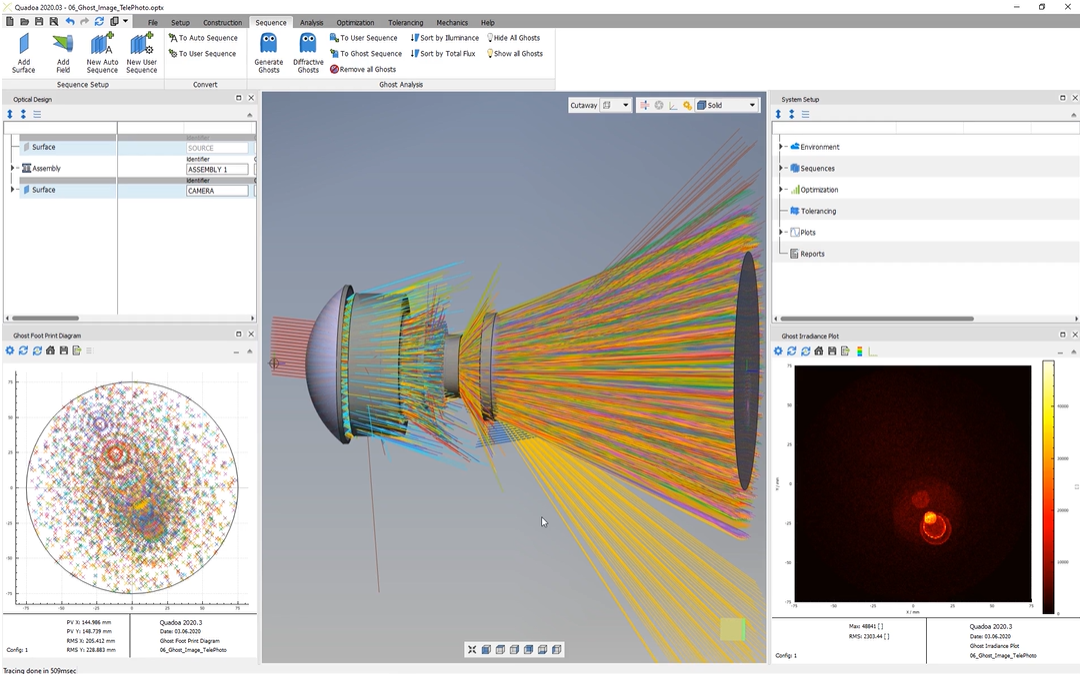Ghost Image Analysis
Learn how to analyze ghost intensities and distributions on the image surface.
Transcription:
In this video, I will give you another example of how we can perform a ghost analysis.
So you see here the system with these ghosts here, and here at the bottom left corner, you see the distribution of the ghosts in our image and surface here in this ghost footprint diagram.
And here at the right side, you see here this ghost irradiance plot, and here you can see the intensity of the ghosts at our imaging surface.
If you would like to hide here this vignette rays, you can do this by clicking here this button to hide them. And now I will delete here these plots because I would like to show you how we can create them, and I would like to delete also here these ghosts by clicking here this button remove all ghosts.
And right now, we just have here the simple system, and I will show you how we will create the ghosts in these plots again.
To generate the ghosts, we go here to the sequence menu.
And here under ghost analysis, we will find here these two buttons, ones for the ghost on normal surfaces and here for ghost on diffractive elements.
So we can also create ghost on diffraction gratings like, computer generated holograms.
But in this case, we have just normal surfaces, so we click here on the normal ghost generator.
And here, we can select the ghost order. So if you would like to have a simple or a double reflection so in this case, I would like to have a second order ghosts. So we just select here it and click okay.
And now we see that the ghosts were created here, and we can also here see the foci of each ghost here.
And now to analyze these ghosts, we go here to the analysis menu.
And here, under a distribution, we can find here this button for ghost diagram.
And here we see the distribution of the ghosts on our image and surface.
If we would like to, see the intensity on the imaging surface of our ghosts, we go here to the image analysis, and we click here on the ghosts plot.
And here we see now the intensity of the ghost in our image and surface.
So we can increase here the pixels a bit to have a better resolution.
And here we see now the irradiance plot.
And the ghosts were created right now also here in the system setup. So if we open here the system setup, we can see here this ghosts. And now we can also analyze these ghosts by opening them, and here we see the surface list of the ghosts.
And here under sequence, we can also sort them by the maximum illuminance or by the total flux.
Thanks for watching.