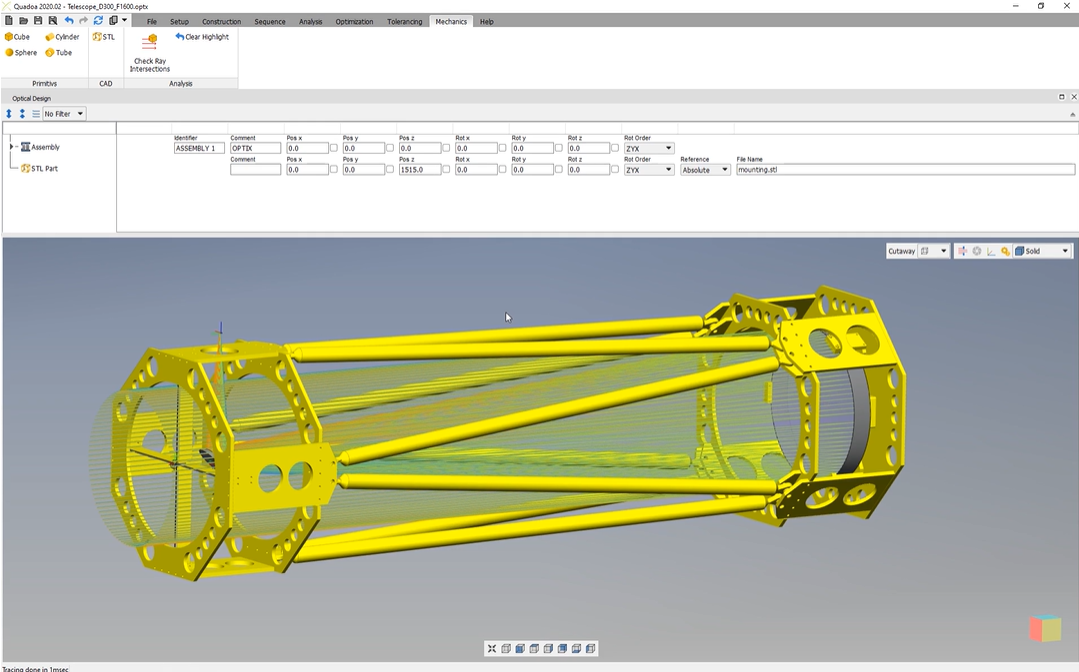Import & Analyze Mechanics (CAD)
Learn how to import mechanical elements into an optical model and analyze them for ray intersections.
Transcription:
In this video, I will show you how we can import mechanical elements. As you can see here, this yellow mechanical part here, and I will show you how we can check whether there’s an intersection or not with our rays here.
To import this mechanical part, I will first delete it. So I just click here on the SDL part and click on delete.
And now to import it back, we need to go here to the mechanics menu, and here we will find this button, STL.
So this is the button to add a new STL file.
So we click here on this button, and now we see that here in the optical design editor, this STL part has been edited.
And here on the right side, we can type in the file name of our mechanical part.
So in my case, the name is here mounting dot s t l and here this s t l file has to be in the same folder as your optical, file.
So we just type in here mounting STL, and now we see that here this mechanical part has been added.
And to position the part on the right position, we just move here our part. We had this its own coordinate system as every element here in our optical design editor, and we just move it to the right position.
And now we see that we have added here this part.
And to check whether there’s an intersection between the optical rays and my mechanical part, I’ve prepared here this, microscope objective.
And here you see the mechanical element here, this yellow element, and here my, optical rays.
And to check whether there’s an intersection, we just go here also to the mechanics menu, and here we will find this button check gray intersection.
So if you click here on this button, we get the message that sixty rays are intersecting with my mechanics.
And if you look at here at this at this mechanical part, this is has been colored here in green. So the green parts, they do not intersect with my rays, but the parts which are highlighted here in red, they are intersecting.
So you see that here these parts, are intersecting with my with my rays, And if I decrease here my aperture radius to four point five millimeters and I check it again for the ray intersection, we will get a message that now no rays are intersecting with our mechanics.
Thank you for watching.