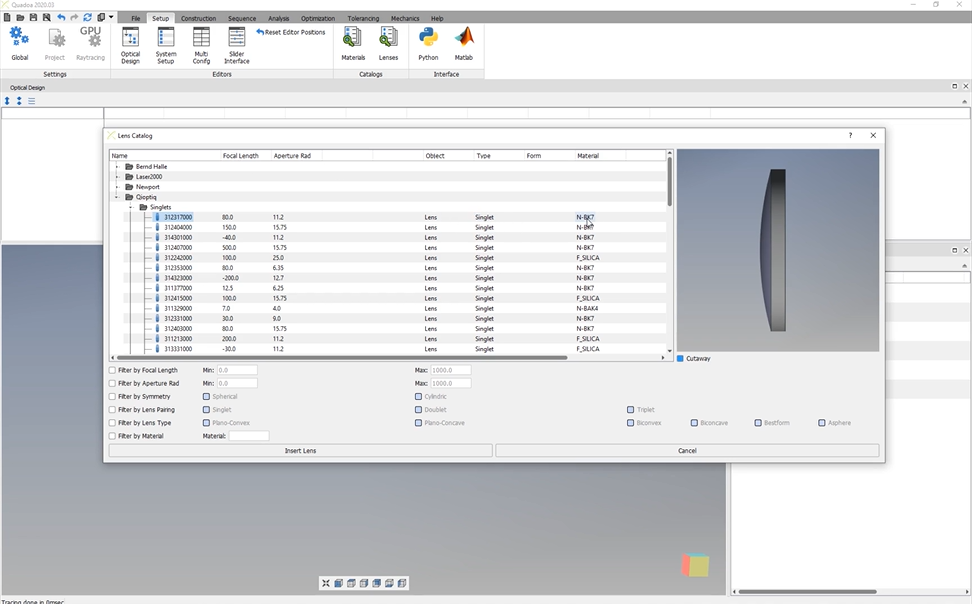Lens Catalog
Learn how to filter and insert lenses from the stock catalog.
Transcription:
In this video, I will show you how we can import lenses out of the lens catalog.
You can open the lens catalog here under the setup menu And here under the column catalog, you can find here this lens catalog.
So if we open here the lens catalog, you see here different companies who are producing, lenses.
And if we select here one lens, we see here the specifications of the lens. For example, the focal length, the aperture radius, the type of the lens, so in this case a singlet and also here the material of the lens.
And here beneath, we can filter the catalog by different specifications like focal length, aperture rate, asymmetry, lens pairing, lens type, and filter also by the lens material.
So if we would like to filter here by the aperture radius, I am searching for a lens with an aperture radius between ten millimeters and for example twelve millimeters.
And now we see that we have here these lenses here with eleven point two millimeters.
So I select here, for example, the first lens and then I click here on insert lens.
And now we see that here in my three d view the lens has been added. And also here in the optical design editor, we see that here the lens has been added. And if we open here the lens, we see that here also the specifications are inserted as here the material or here also the aperture radius.
Thank you for watching.