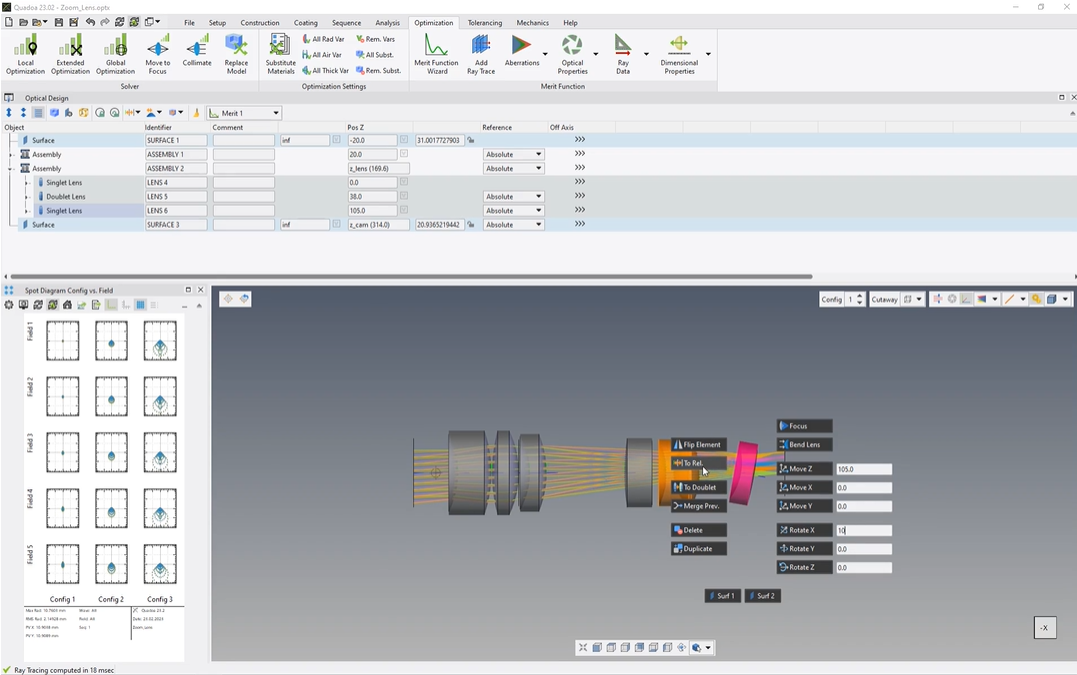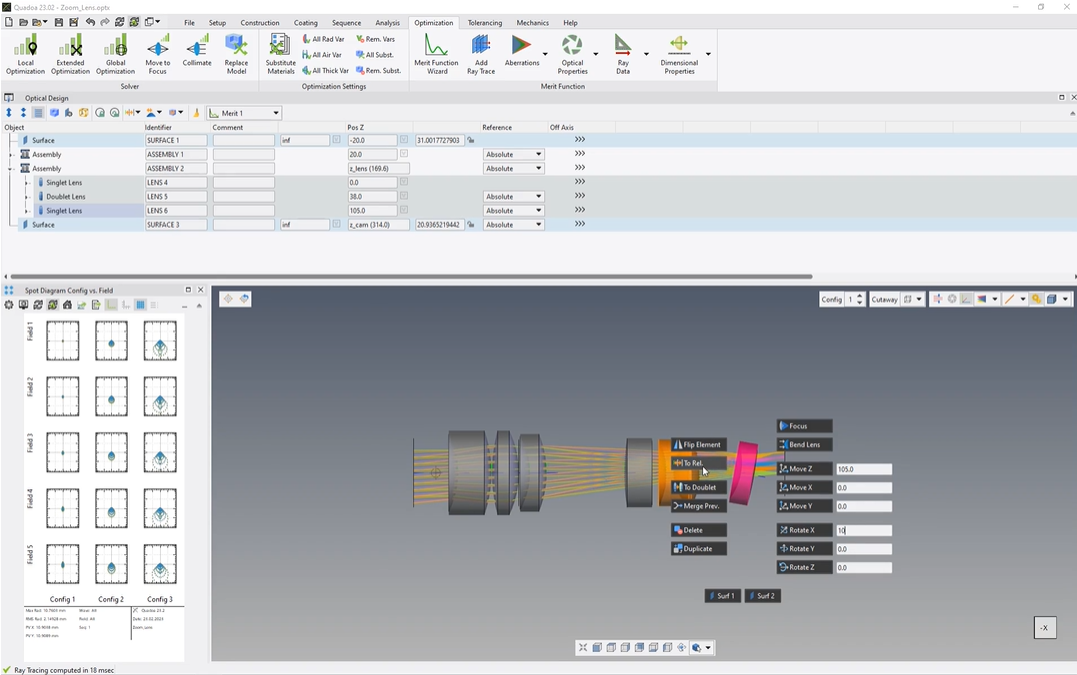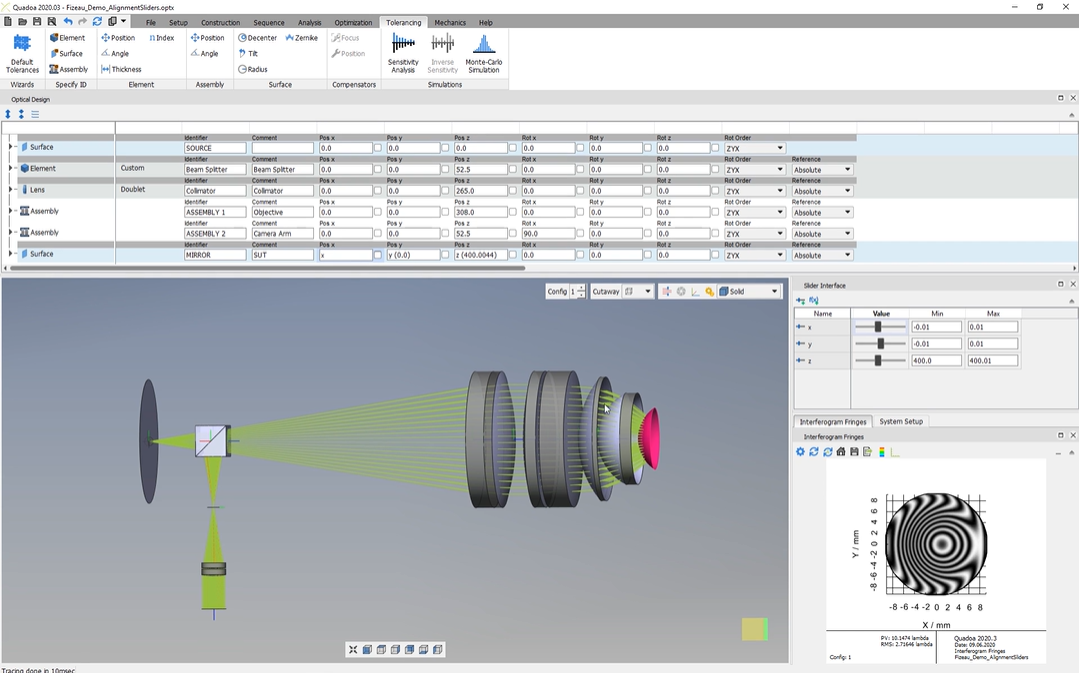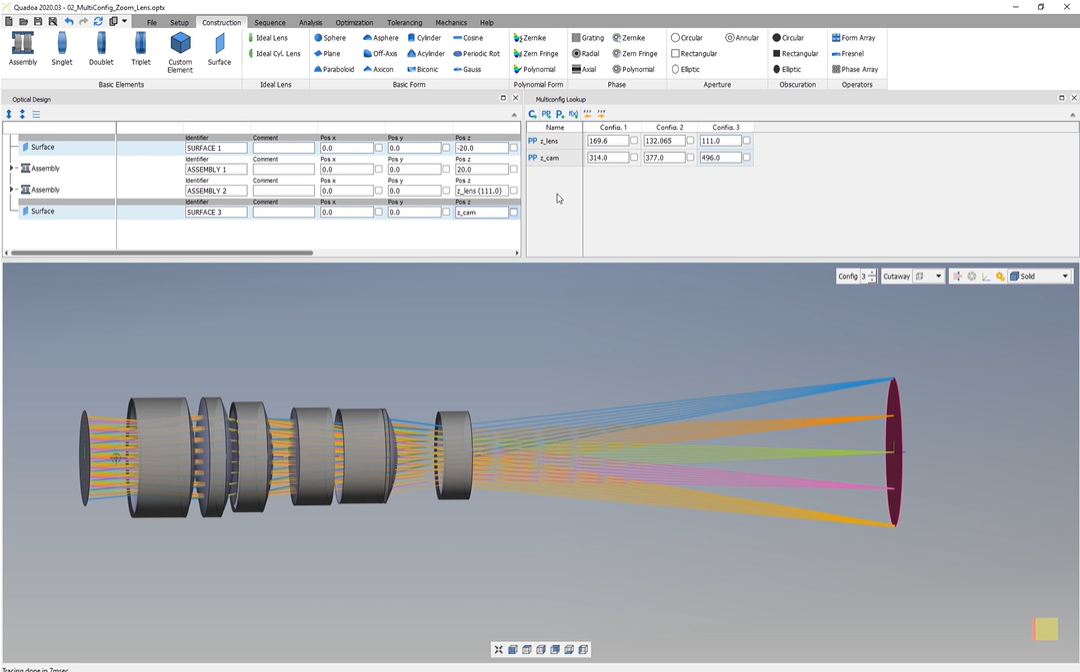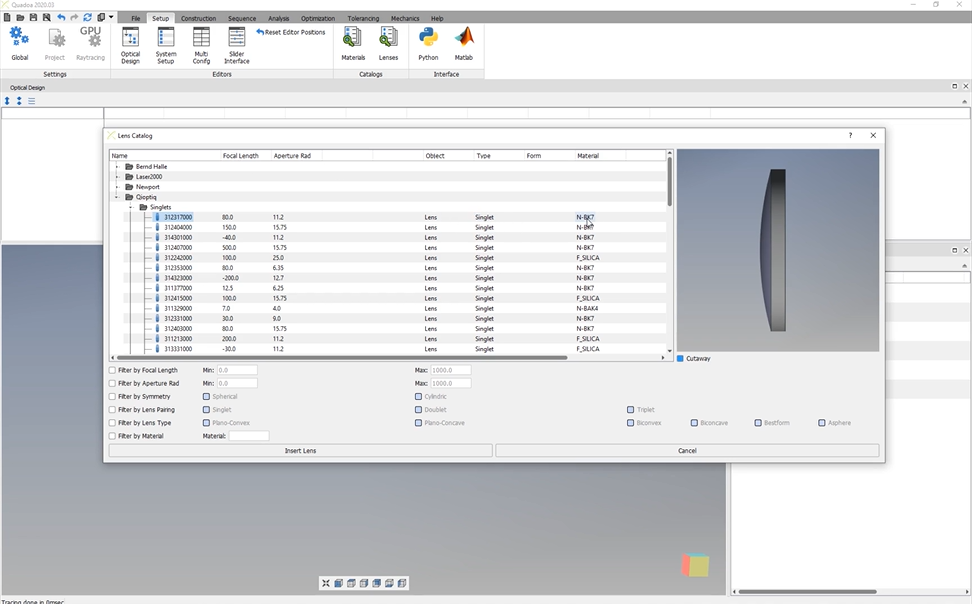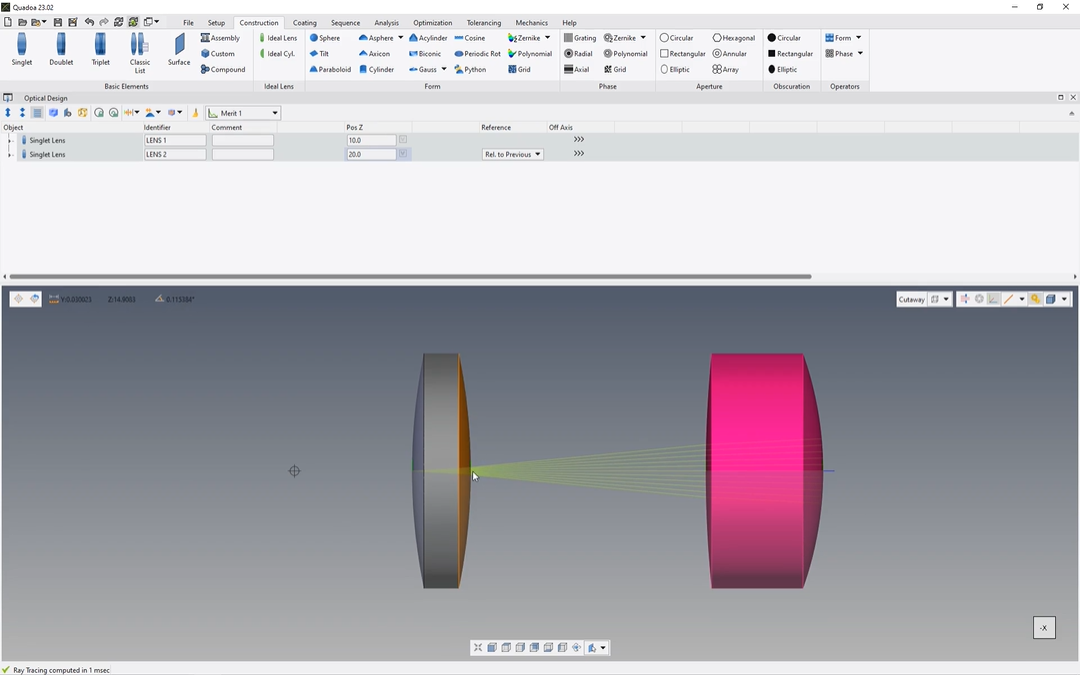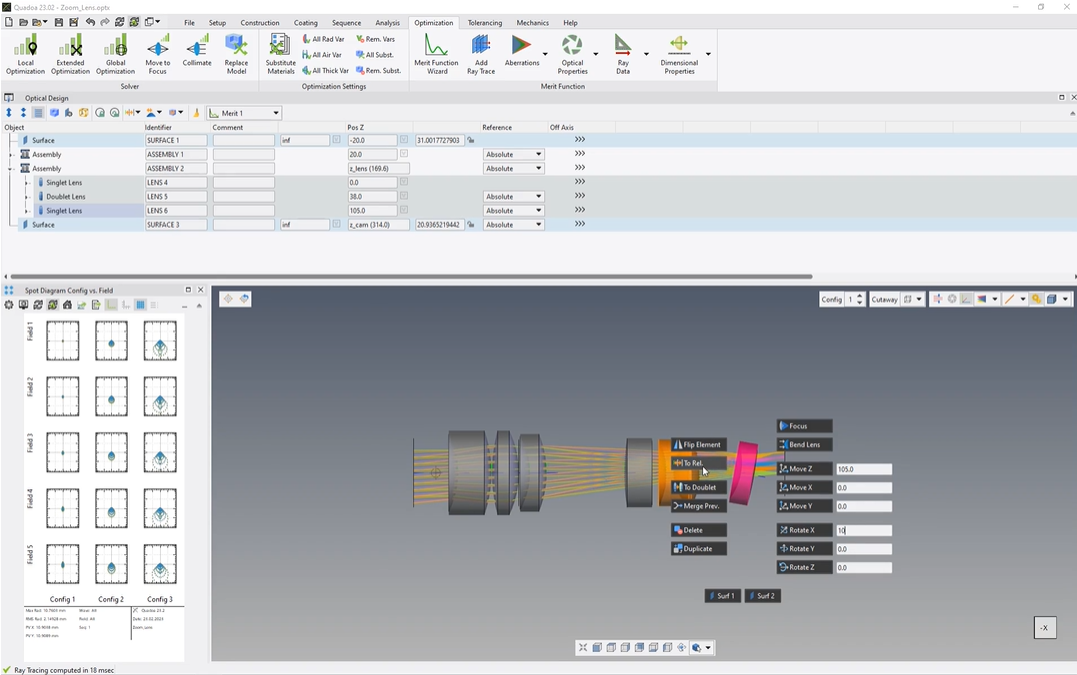
by web com | Apr 30, 2024 | Construction, Video
3D-View Editor Learn how to edit component and surface parameters using the 3D-View as an alternative to the Optical Design Editor. Transcription: In this video, I will show you how we can edit, lens parameters without having to switch into the optical design editor....
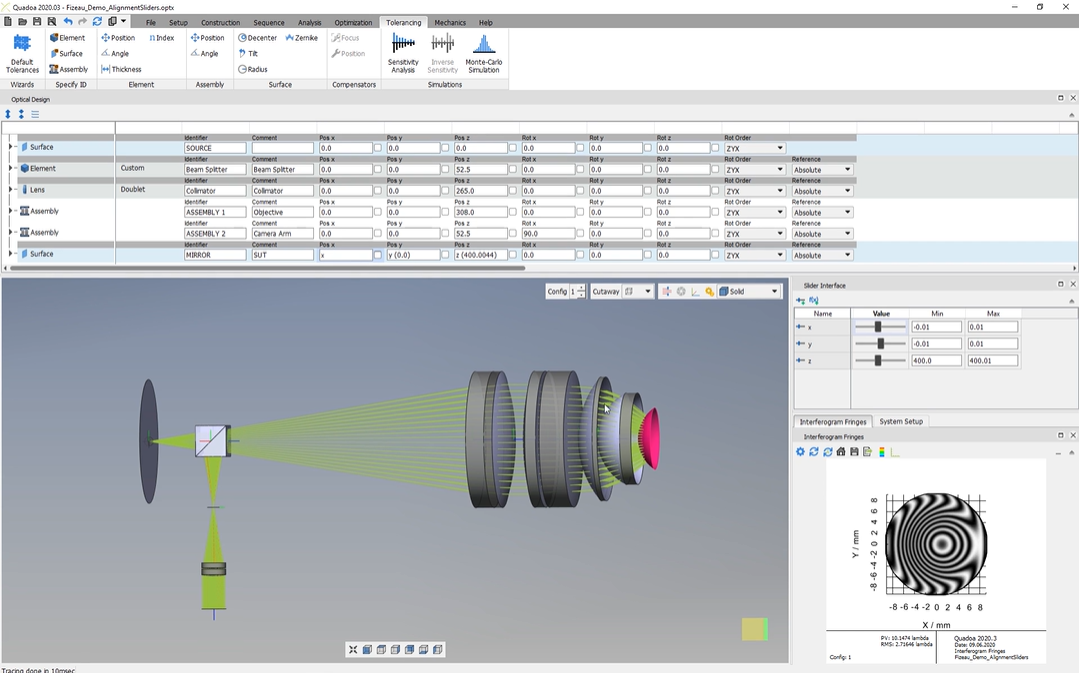
by web com | Apr 30, 2024 | Construction, Video
Slider Interface Learn how to use the slider interface to change a parameter over a range of values and visualize the impact to analyses and 3D view. Transcription: In this video, I will show you how we can use here the slider interface. With the slider interface, we...
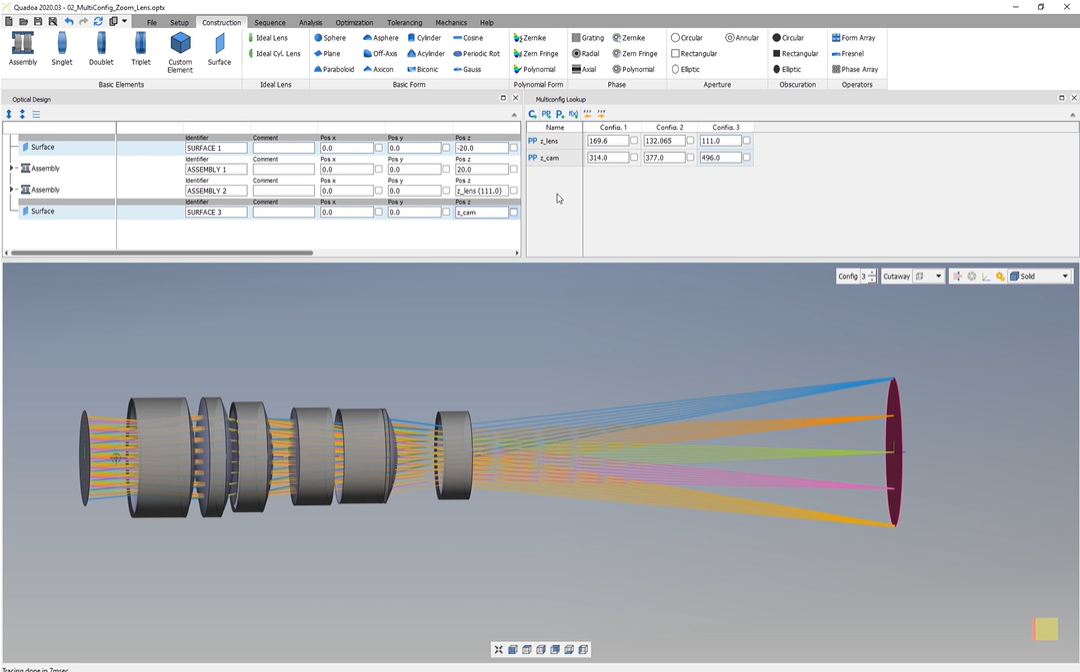
by web com | Apr 30, 2024 | Construction, Video
Multiple Configurations Learn how to use the multi-config table to define changing parameters. Transcription: In this video, I will show you how we can set up a multi configuration. With a multi configuration, we can switch between different configurations by...
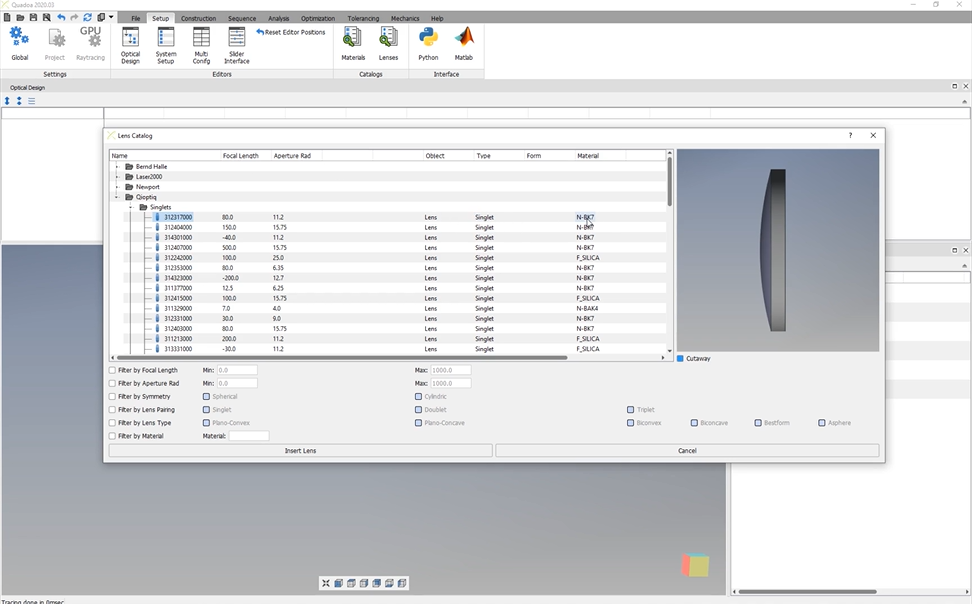
by web com | Apr 30, 2024 | Construction, Video
Lens Catalog Learn how to filter and insert lenses from the stock catalog. Transcription: In this video, I will show you how we can import lenses out of the lens catalog. You can open the lens catalog here under the setup menu And here under the column catalog, you...
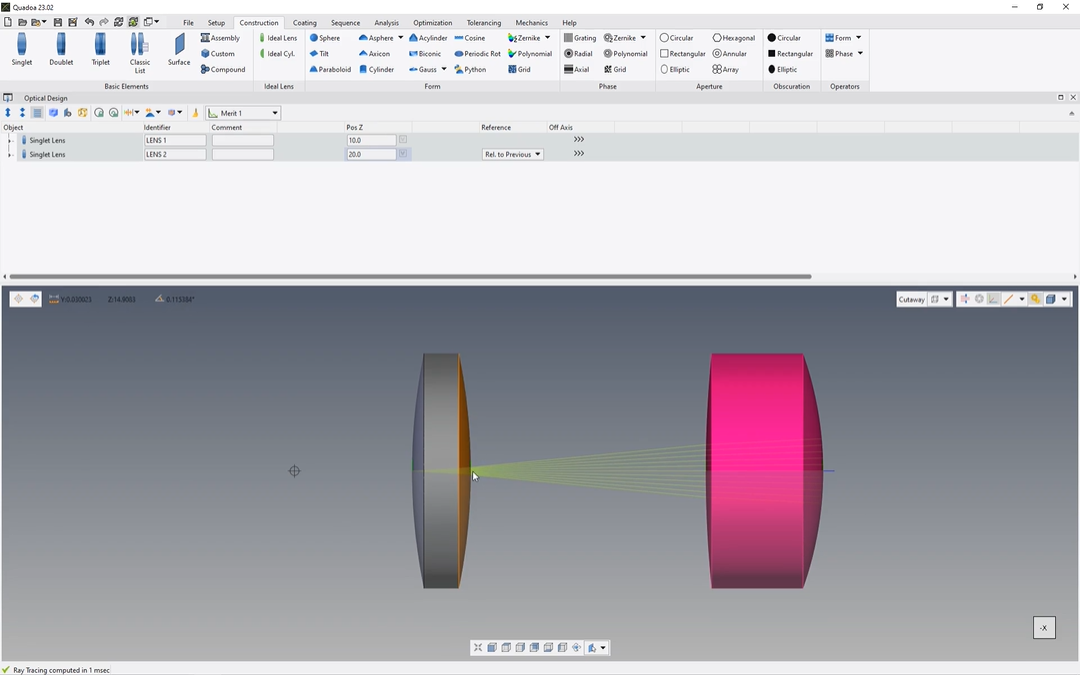
by web com | Apr 30, 2024 | Construction, Video
Absolute & Relative Positioning Learn how to place components with absolute or relative positioning within a coordinate system. Transcription: In this video, I will show you what’s about here this reference option absolute and relative to previous. The...