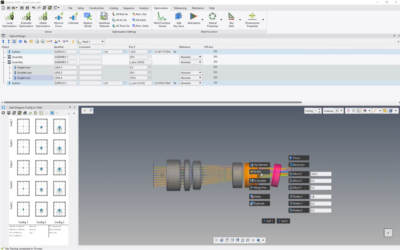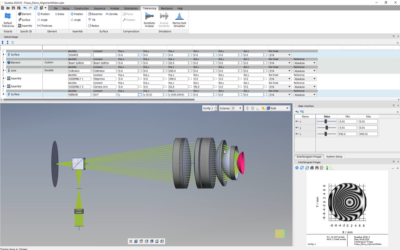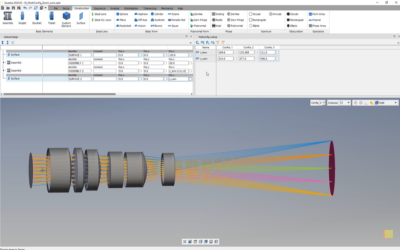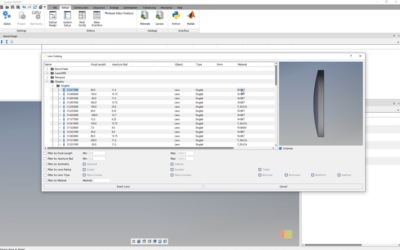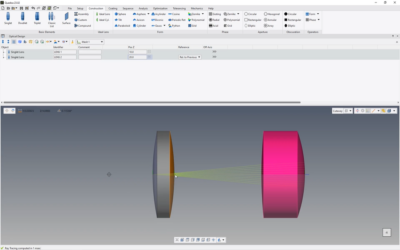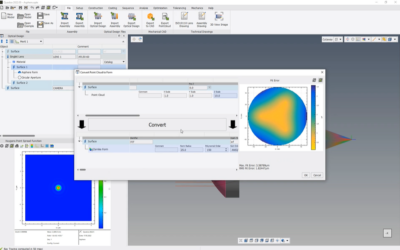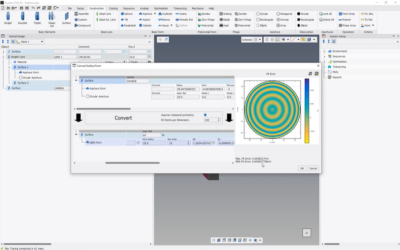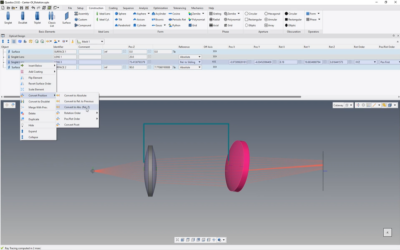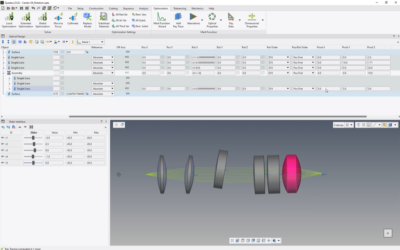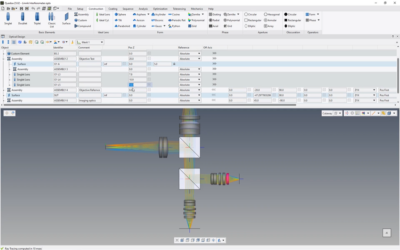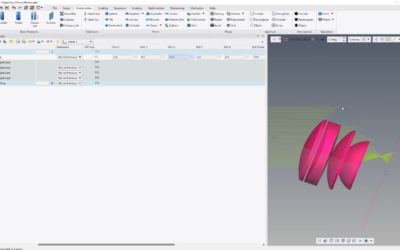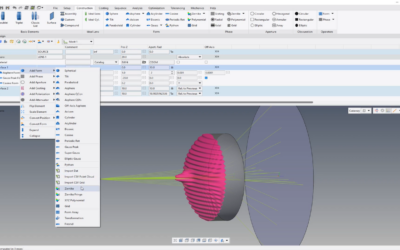Resources
Construction
How-To videos related to features and tools for constructing an optical system.
3D-View Editor
Learn how to edit component and surface parameters using the 3D-View as an alternative to the Optical Design Editor.
Slider Interface
Learn how to use the slider interface to change a parameter over a range of values and visualize the impact to analyses and 3D view.
Multiple Configurations
Learn how to use the multi-config table to define changing parameters.
Lens Catalog
Learn how to filter and insert lenses from the stock catalog.
Absolute & Relative Positioning
Learn how to place components with absolute or relative positioning within a coordinate system.
Surface Measurement Data
Learn how to add measured form/sag data to a surface.
Convert Surface Form Wizard
Learn how to convert an aspheric surface from one type of polynomial to another.
Convert Component Positions
Learn how to convert positions and dependencies of optical components while maintaining their absolute positions.
Pivot Points
Learn how to define offset pivot points for an optical component.
Coordinate Systems
Learn how to work with local and global coordinate systems.
Assemblies
Learn how to assign multiple components to a common assembly.
Surface Stack Definition
Learn how to create complex surfaces by adding different shapes to a lens (e.g., aspheres, Gaussian, cosine).